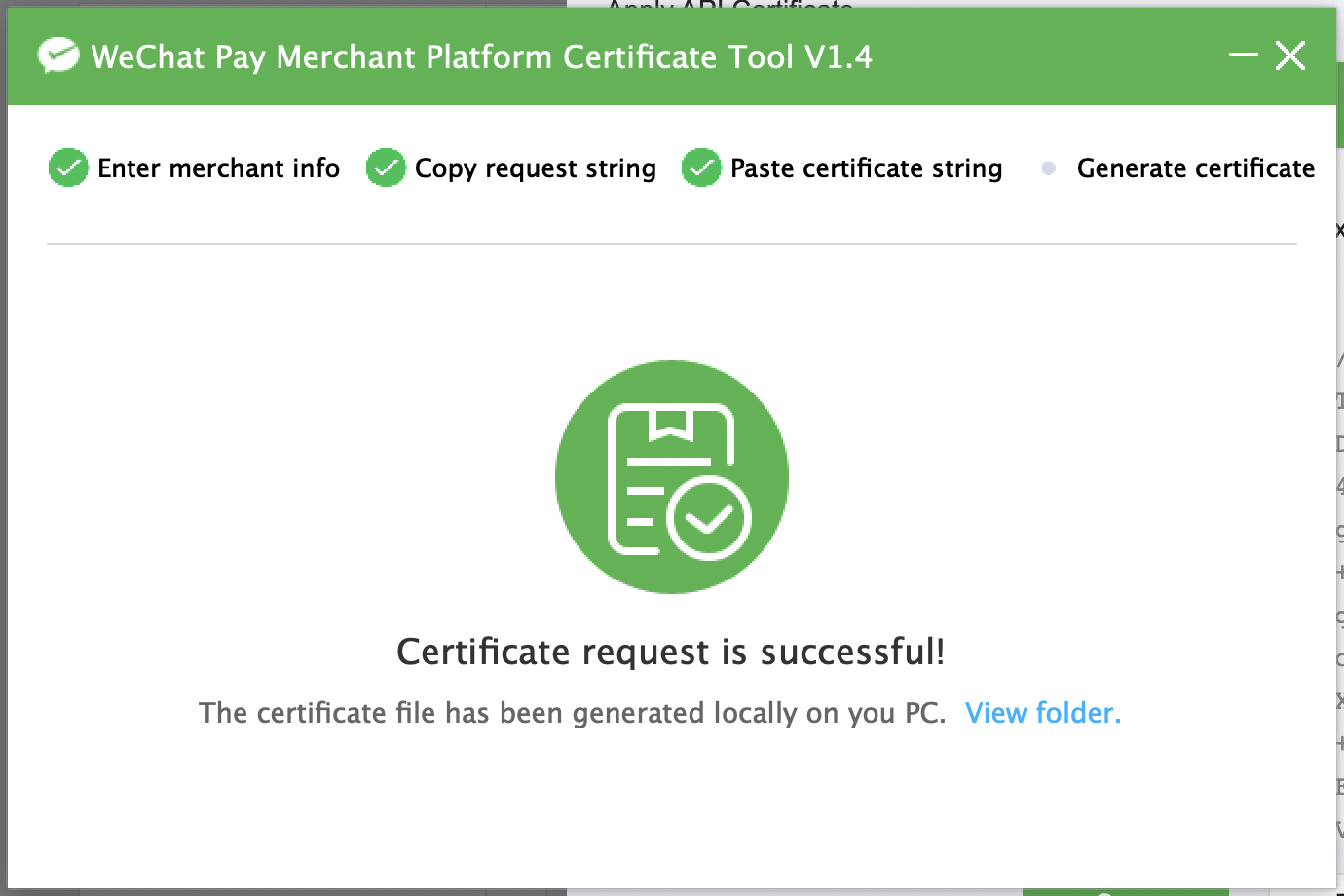Download and configure the merchant certificate
When APIs for fund rollback or sensitive operations (including refund, revocation, registration of sub-merchants, etc.) are called, the merchant certificate is needed to verify the institution's identity.
Log in to the WeChat Pay Merchants Platform, select "Account Settings" > "API Security" > "API Certificate", and download the certificate.
Here are the detailed steps
-
1The appearance of the following page indicates that your CA certificate is "CA issued". Click "Apply" to apply for a certificate
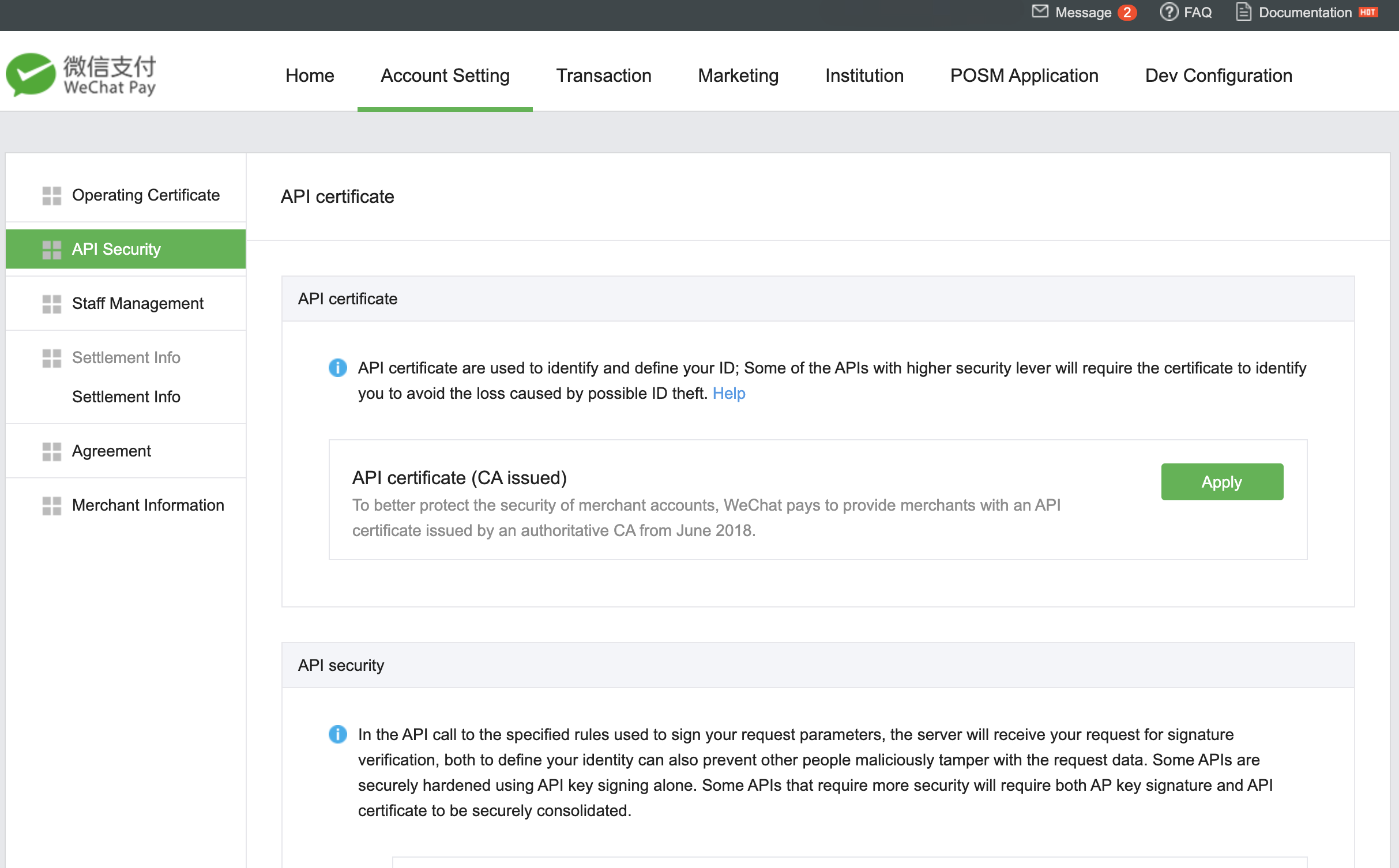
-
2In the pop up window, click "Download" to get the certificate tool.
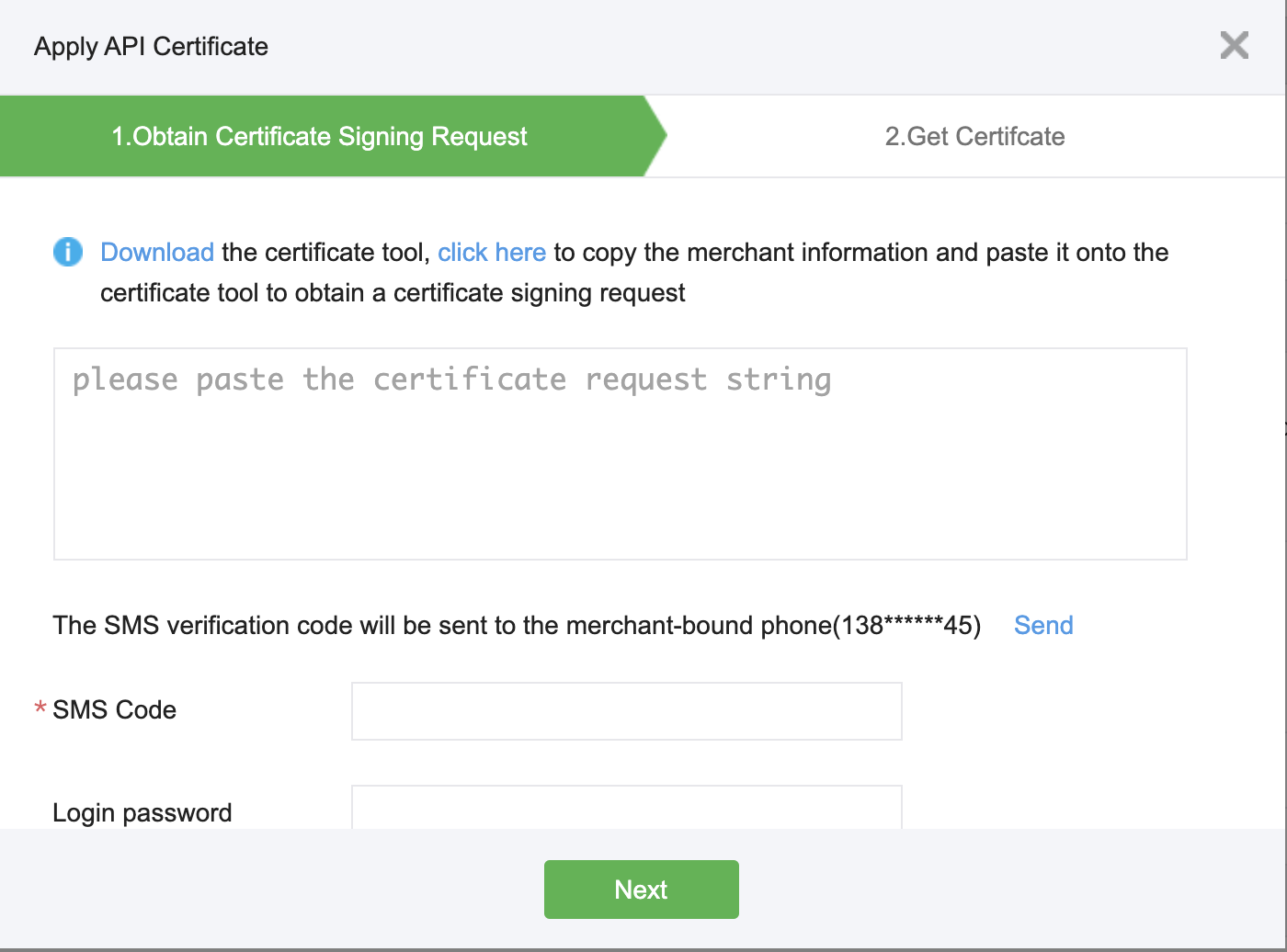
-
3Install and open the certificate tool. Select the path you want to store the certificates and click "Request Certificate".
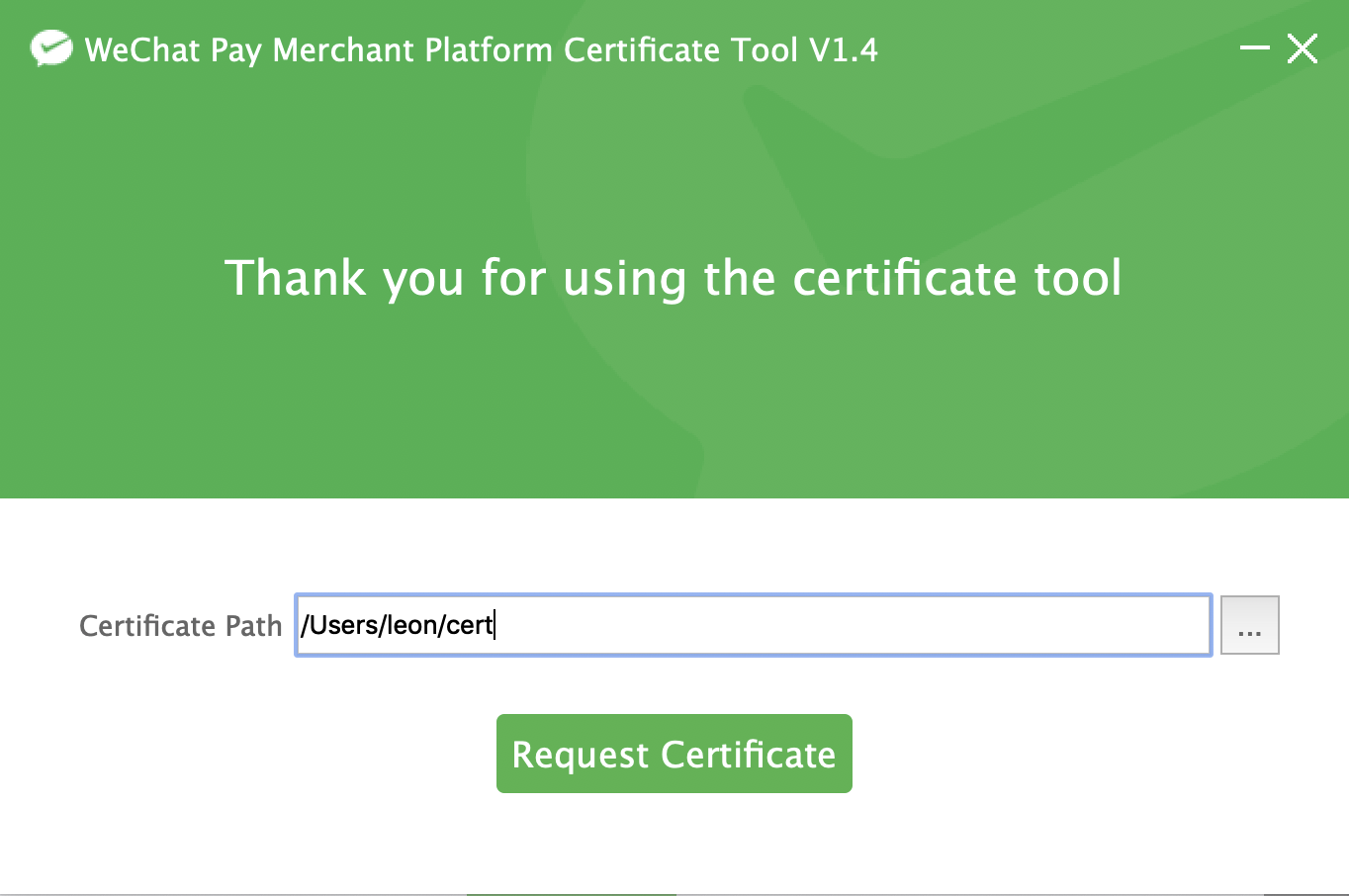
-
4In "Apply API Certificate" > "Obtian Certificate Signing Request", click the "Click here" button to copy the merchant information.
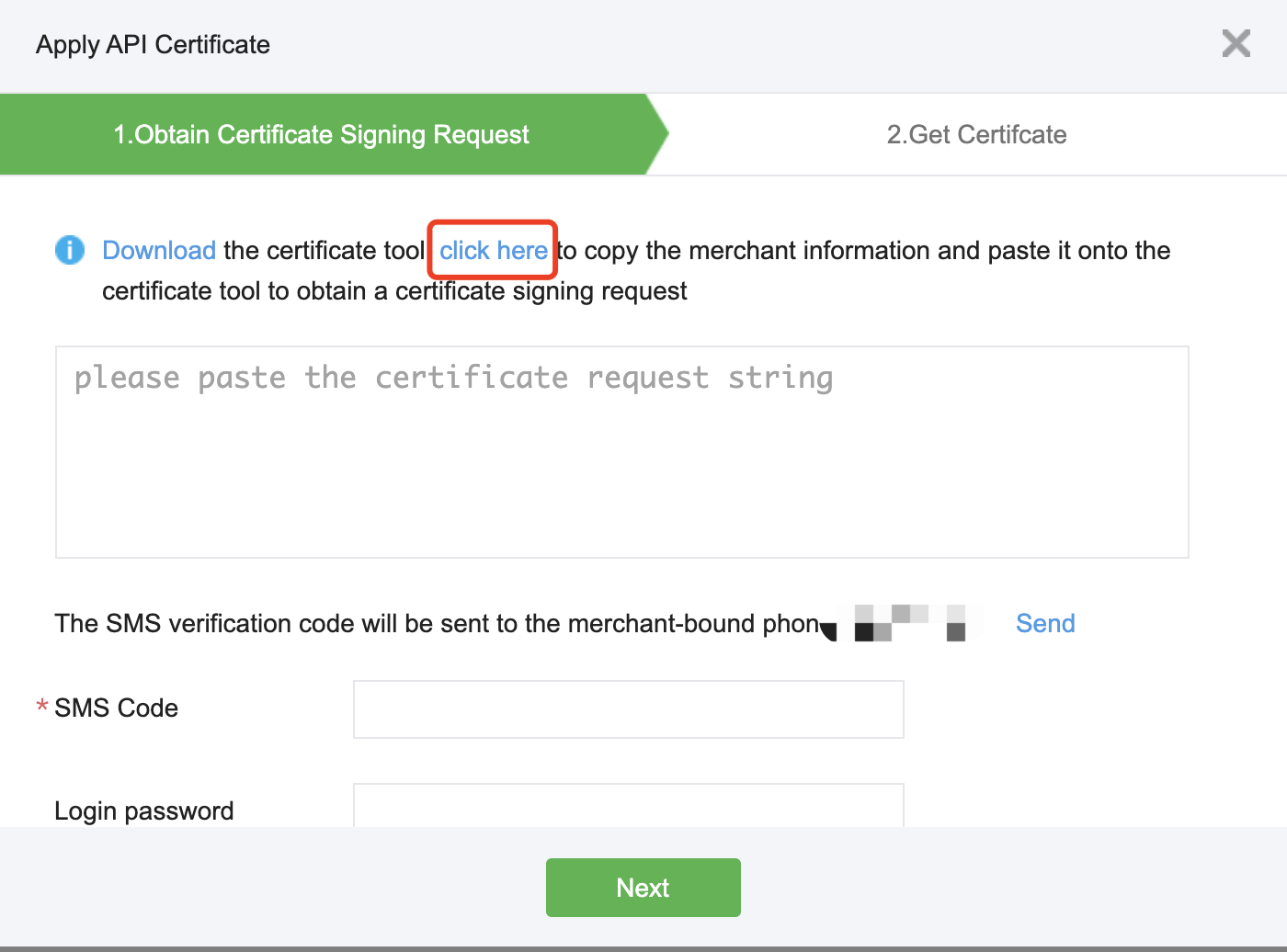
-
5Paste the merchant information in the certificate tool and click "Next".
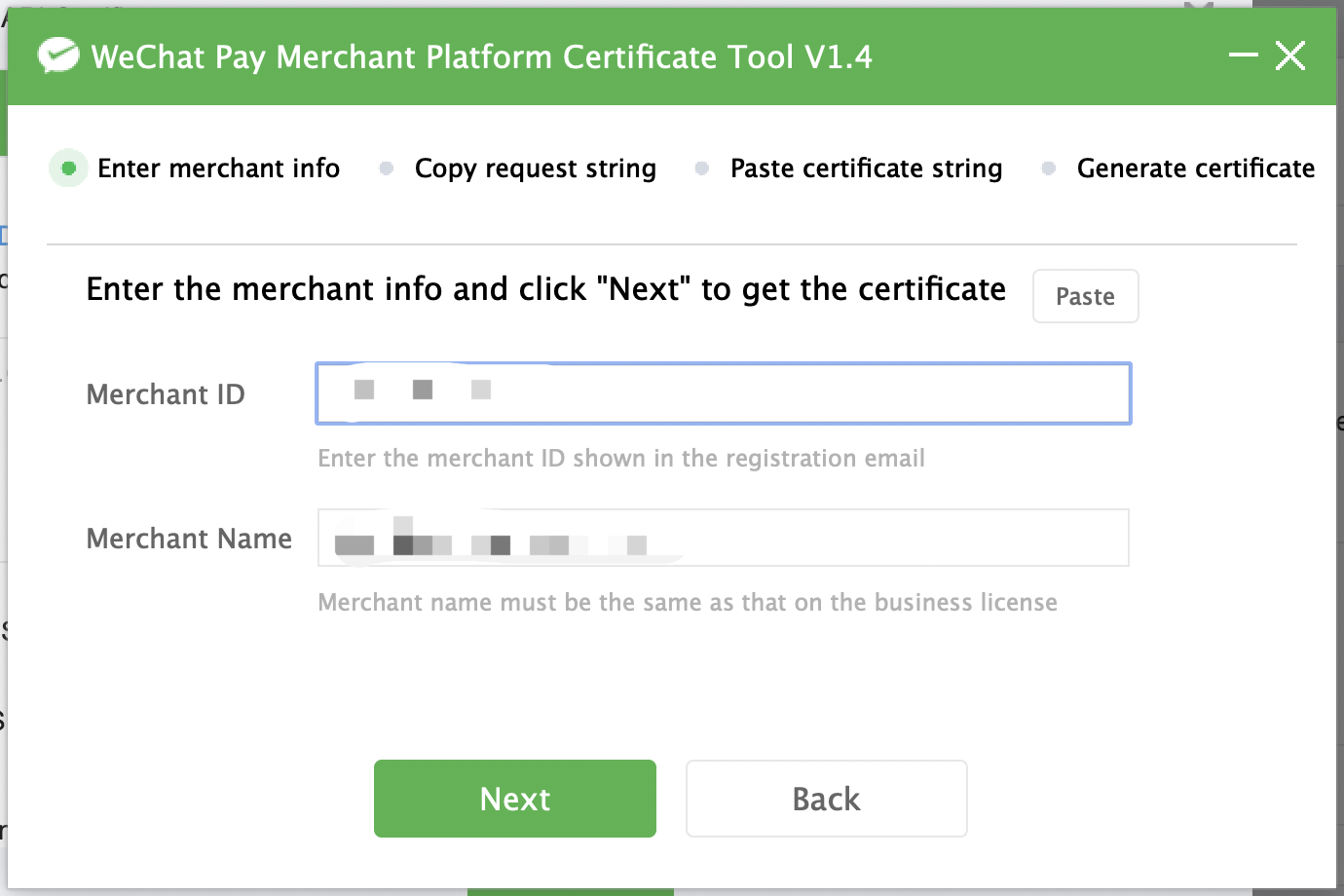
-
6Get Request String
Step 1 In "Certificate Tool" > "Copy request string", click "Copy".
Step 2 In "Apply API Certificate" > "Obtian Certificate Signing Request", paste the request string you copied into the input box.
Step 3 In "Apply API Certificate" > "Obtian Certificate Signing Request", enter the "SMS Code" and "Login password".
Step 4 In "Apply API Certificate" > "Obtian Certificate Signing Request", click "Next" to go to "Get Certificate".
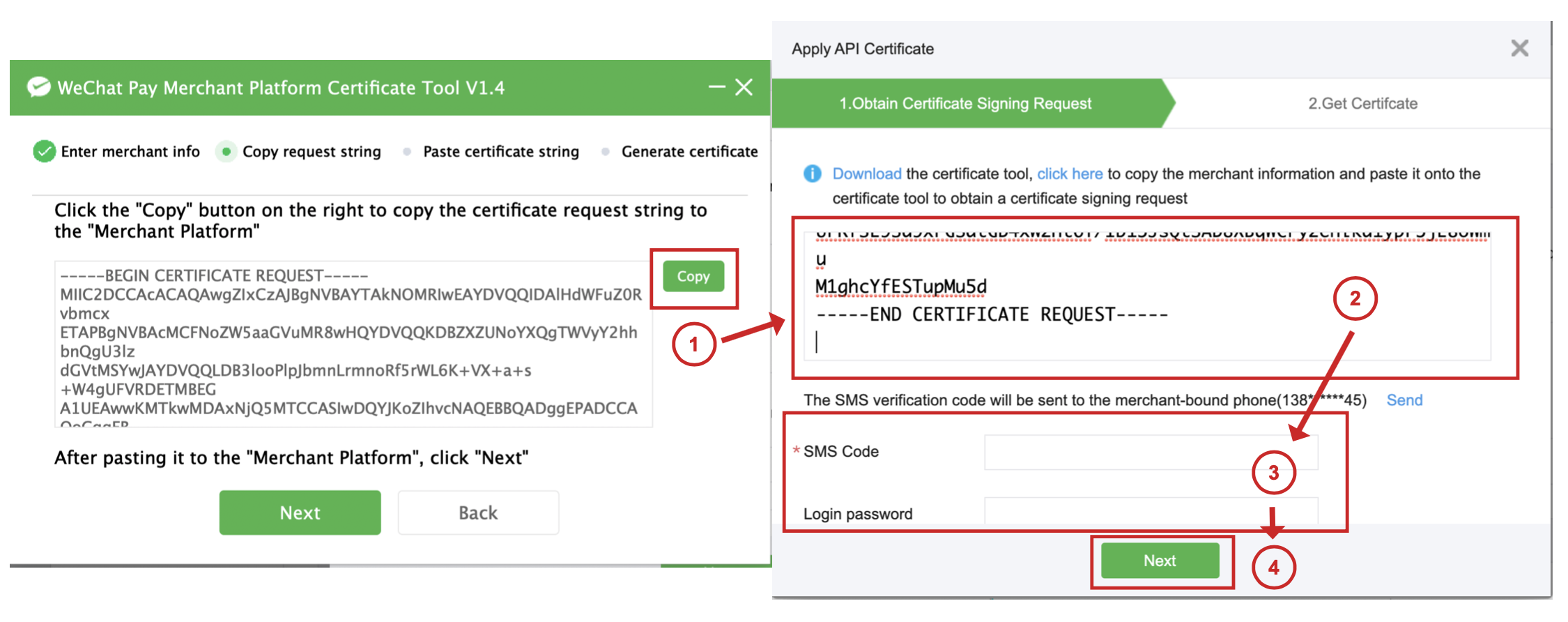
-
7Get Certificate String
Step 1 In "Apply API Certificate" > "Get Certificate", click "Copy" to get the certificate string.
Step 2 In "Certificate Tool" > "Copy request string", click "Next" to go to the "Paste certificate string".
Step 3 In "Certificate Tool" > "Paste certificate string", click "Paste" to paste the copied string.
Step 4 In "Certificate Tool" > "Paste certificate string", click "Next" to generate the certificate.
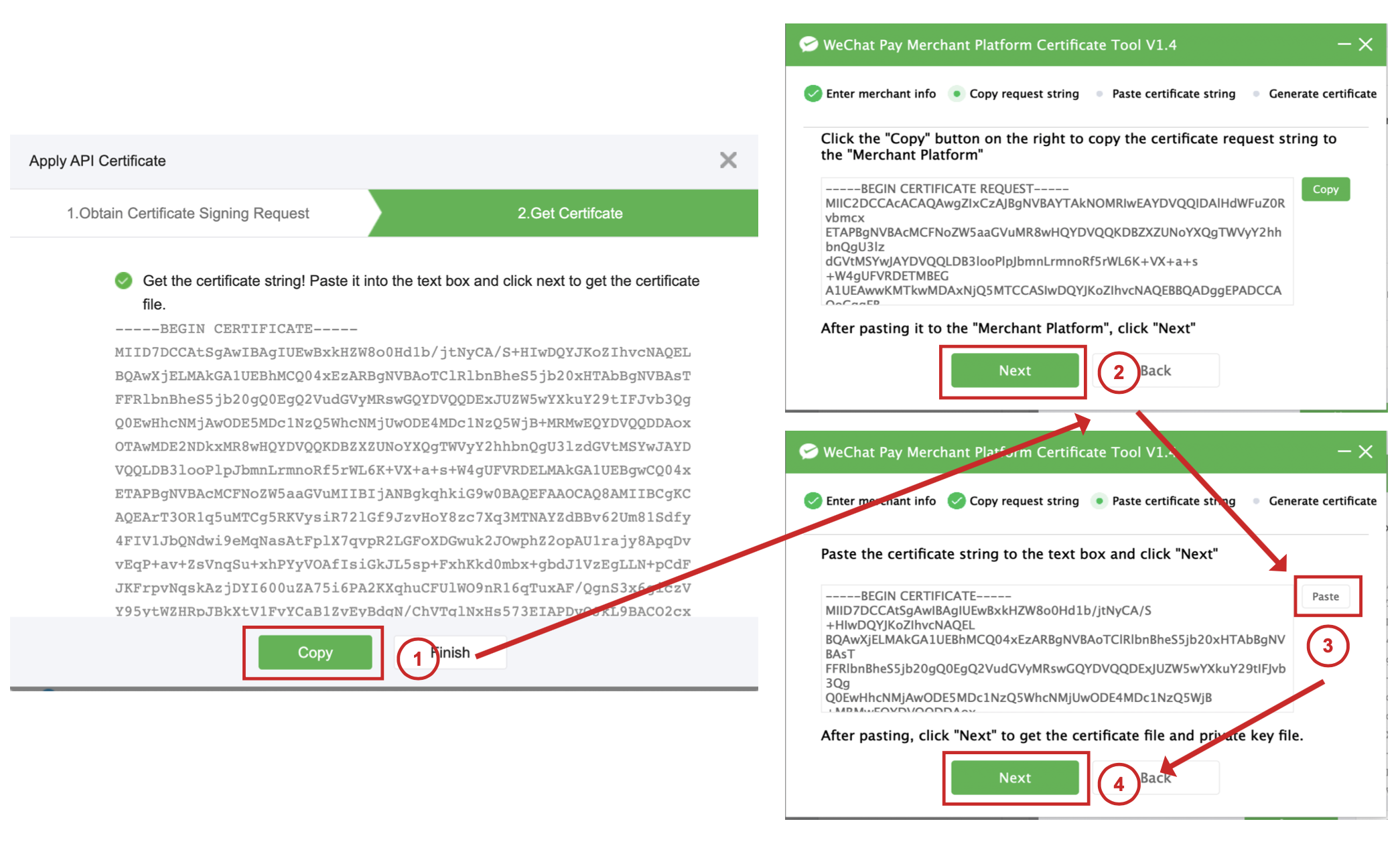
-
8In "Certificate Tool" > "Generate certificate", the certificate request is successful. Click "View folder" to check the generated certificate file.