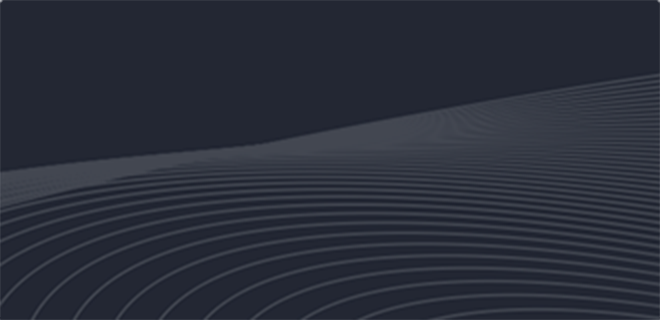? Due to product iteration, the H5 payment authorization can be applied for using the Merchant Onboarding interface.
? For more information, please refer to:
Merchant Onboarding(Introduction)
Merchant Onboarding(Preparation)
Merchant Onboarding(Development Guidelines)
Merchant Onboarding(APIs)
1. API Rules
In order to provide a simple, consistent and easy-to-use development experience to merchants while ensuring payment security, we have launched the latest WeChat Pay APIv3 interface. Please refer to “APIv3 Interface Rules” for the specific rules of this API version.
2. Development Environment Setup
To help developers call the open interface, the development libraries of Java、PHP、GO are provided, encapsulating the basic functions such as signature generation, signature verification, encryption/decryption of sensitive information, and media document upload
3. Application Form Status Transfer Map
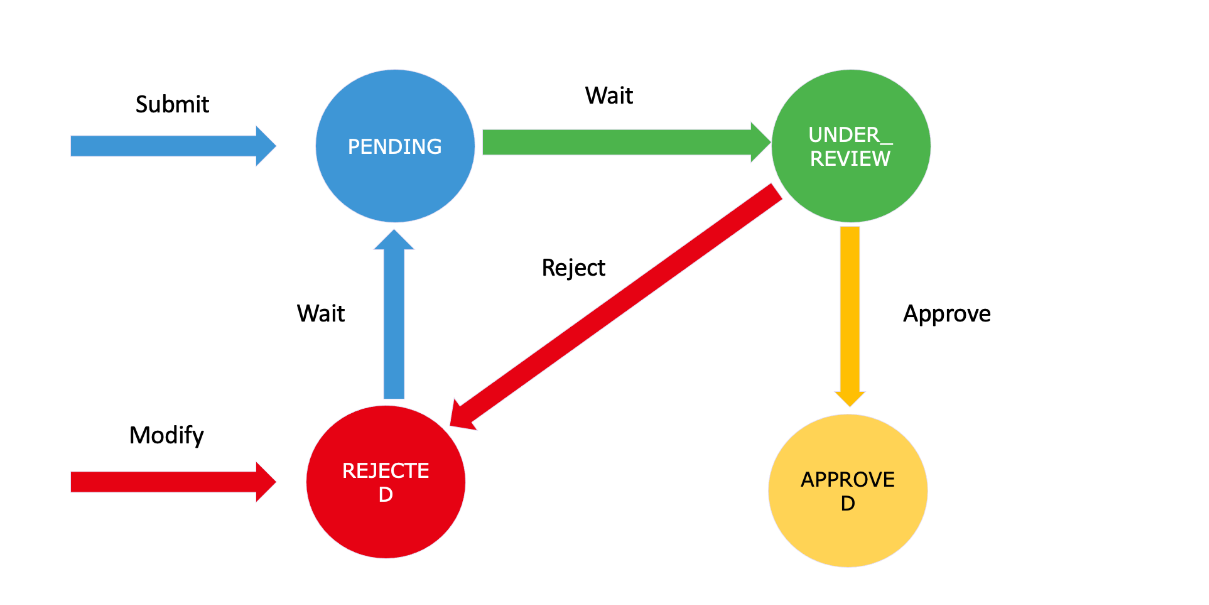
? PENDING:The application form is queued for processing, and is expected to be reviewed (UNDER_REVIEW) in about one minute. If not, the merchant can check whether the merchant onboarding status (institution) or the signing status with the parent merchant (service provider) is completed.
? UNDER_REVIEW :The application form is complete, and the WeChat Pay reviewer will review the form in about 3 working days
? REJECTED:The application form is rejected. The merchant can check the reason for rejection in the audit_reject_detail field in the application form details. The merchant can modify and resubmit the application form (Modify) Note: Only application forms rejected by a reviewer can be modified.>
? APPROVED:The application is approved, and H5 payment is enabled.
4. H5 Payment Permission Status Transfer Map
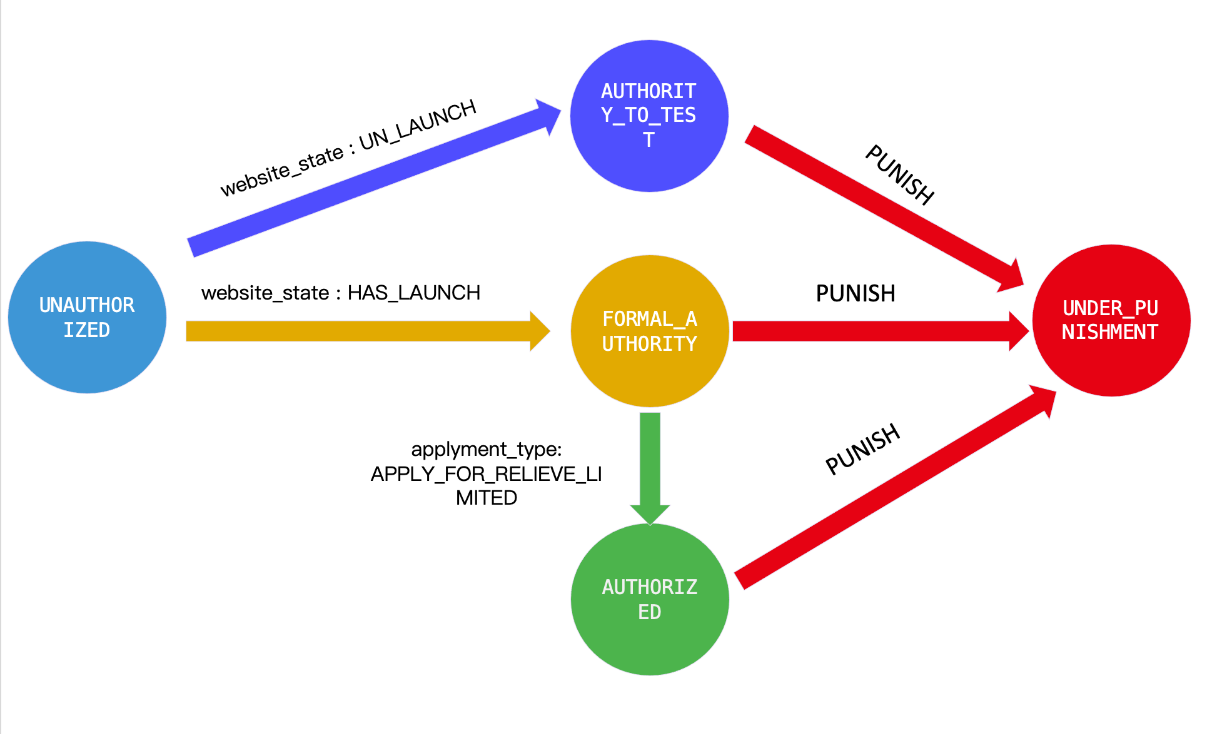
? UNAUTHORIZED:The sub-merchant has not enabled payment with the WeChat Pay System.
? AUTHORITY_TO_TEST:The sub-merchant test website is not yet launched, and the limit for sub-merchant is ① 1000 CNY/day/person; ② 50000 CNY/day/sub-merchant.
? FORMAL_AUTHORITY:The sub-merchant website has been launched, and the limit for sub-merchant is ① 50000 CNY/day/person; ② 500000 CNY/day/sub-merchant.
? AUTHORIZED:The sub-merchant has been granted full payment permission without limit. Unlimited payment is not available for merchants without the FORMAL_AUTHORITY payment permission.
? UNDER_PUNISHMENT:The sub-merchant is in the punishment stage for violating WeChat payment regulations.
5. Business Sequence Map
5.1 Institution/service provider applies for H5 payment on behalf of its sub-merchant
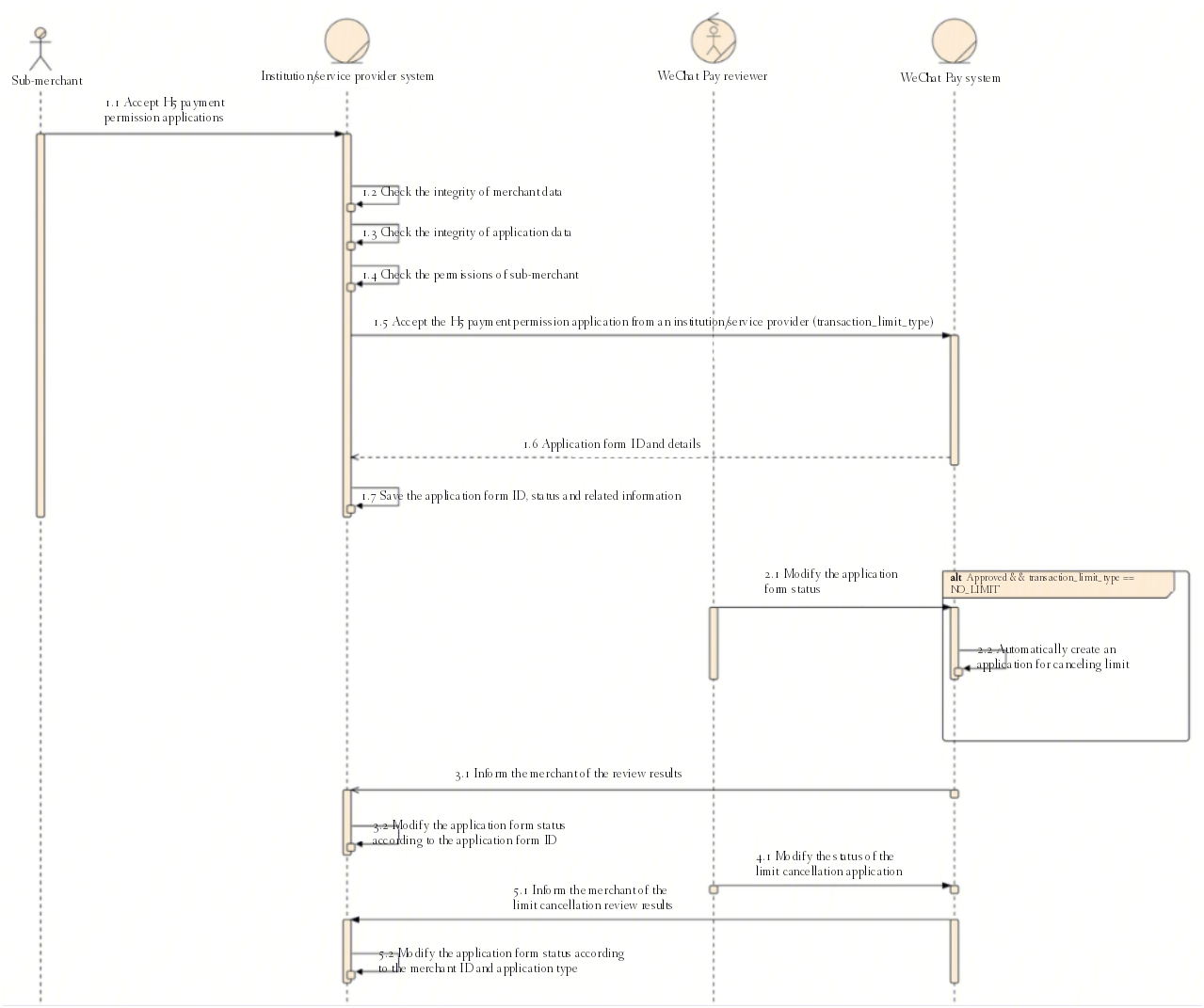
? Step 1.2: Before submitting a permission to the WeChat Pay System, the institution/service provider must check the integrity of merchant data, including the license validity, registration number, contact information/email of the sub-merchant.
? Step 1.3: Before submitting a permission application to the WeChat Pay System, the institution/service should check the legality and integrity of the application materials submitted. To apply for ultra-low-limit payment without launching a website, change the website_state field to [UN_LAUNCHED] and upload screenshots of the website business page (website_business_page_pics) and website homepage ( website_homepage_pics) for review. To apply for unlimited H5 payment, upload the company profile, business description, (business_description) and company registration certificate (company_register_cert), and explicitly declare the transaction limit type (transaction_limit_type) as [NO_LIMIT]. The application will be approved by the System, an application form for canceling limit will be automatically generated (Step 2.2), and the merchant will be automatically informed of the review results of the application (Step 5.2).
? Step 1.4: To avoid any unnecessary communication between the merchant system and the WeChat Pay System, when the merchant system is applying for permissions for sub-merchants, the merchant system should check whether the merchant has been granted the related H5 payment permission (WeChat Pay Overseas Document - Application for H5 Payment Permission) or whether any application form of the sub-merchant is pending review (Step 1.7).
? Step 5.2: If [NO_LIMIT] is selected and the application is successfully submitted and approved, the WeChat Pay System will automatically establish an application form for limit cancellation (without directly informing the merchant system of this process), and inform the merchant by callback after review. Thus, the merchant system should decrypt the callback (WeChat Pay Overseas Document - Application for H5 Payment Permission) and check if [APPLY_FOR_RELIEVE_LIMITED] is written in the sub-merchant ID (sub_mchid) application type (applyment_type) field to determine the review results of the sub-merchant limit cancellation application.
5.2 Modifying H5 permission application
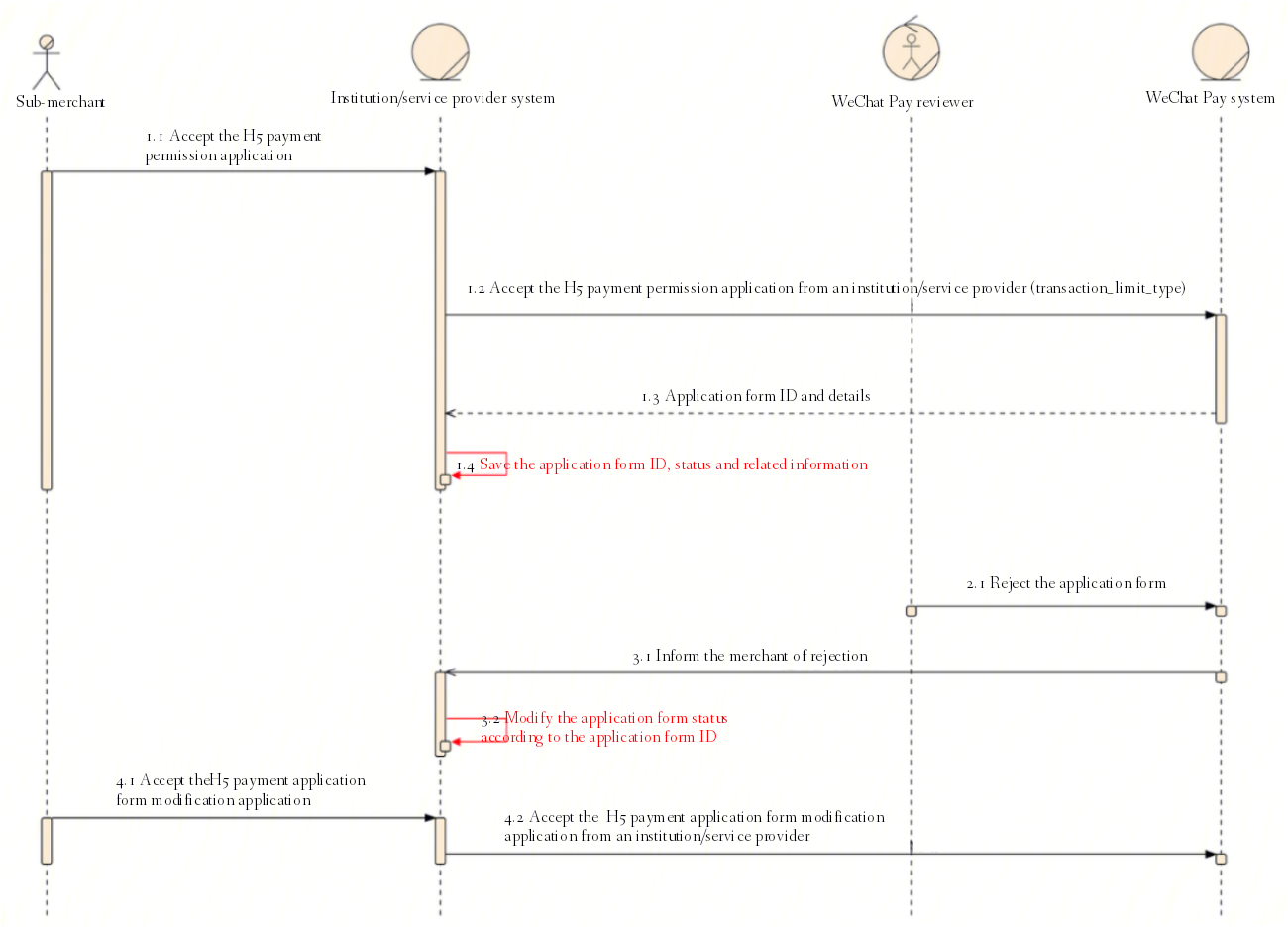
? Step 1.4 and Step 3.2: To modify a rejected application form (there should be only one application form for one H5 payment permission type. It is impossible to create an application form of the same type through WeChat Pay Overseas Document - Application for H5 Payment Permission). The merchant system should duly save the application form ID and information from the WeChat Pay System after successfully establishing an application for H5 payment permission (Step 1.4), and modify and report the application status and application form ID according to the review results from the WeChat Pay System (Step 3.2), so as to resubmit the application in case of rejection.
? Step 4.1: Before modifying an application form, the merchant should change the application form format to PATCH so as to update the submitted fields only, with other fields unchanged. The modified application form must meet all requirements for creating an application for H5 payment permission.
5.3 Institution/service provider upgrades sub-merchant payment permission to NO_LIMIT
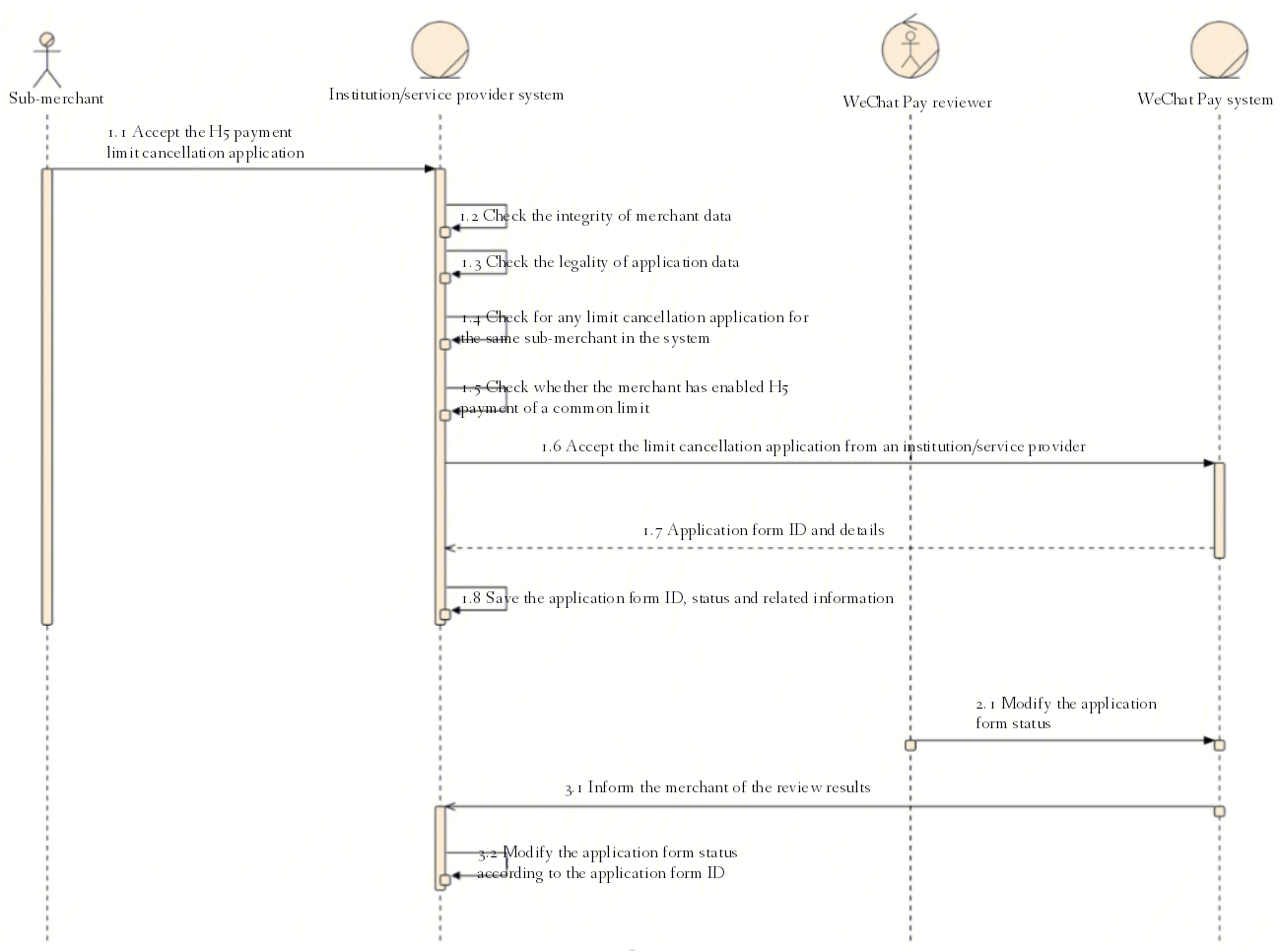
? Step 1.2 and Step 1.3: Same as the case of creating an application for H5 payment permission, the merchant data in the application to cancel limit submitted by the merchant system to the WeChat Pay System must be integral and legal. It is necessary to upload the business description (business_description) and company registration certificate (company_register_cert), and explicitly declare the limit type (transaction_limit_type) as [NO_LIMIT].
? Step 1.4: As the sub-merchant selected [NO_LIMIT] for the transaction_limit_type in the previous H5 payment permission application which has been approved, the merchant system should check whether there is already an application for canceling limit for such merchant before submitting an application for the same purpose.
? Step 1.5: The H5 payment permission of a common limit [FORMAL_AUTHORITY] is the prerequisite for applying for canceling limit.
5.4 To modify/add/delete sub-merchant’s H5 payment domain name
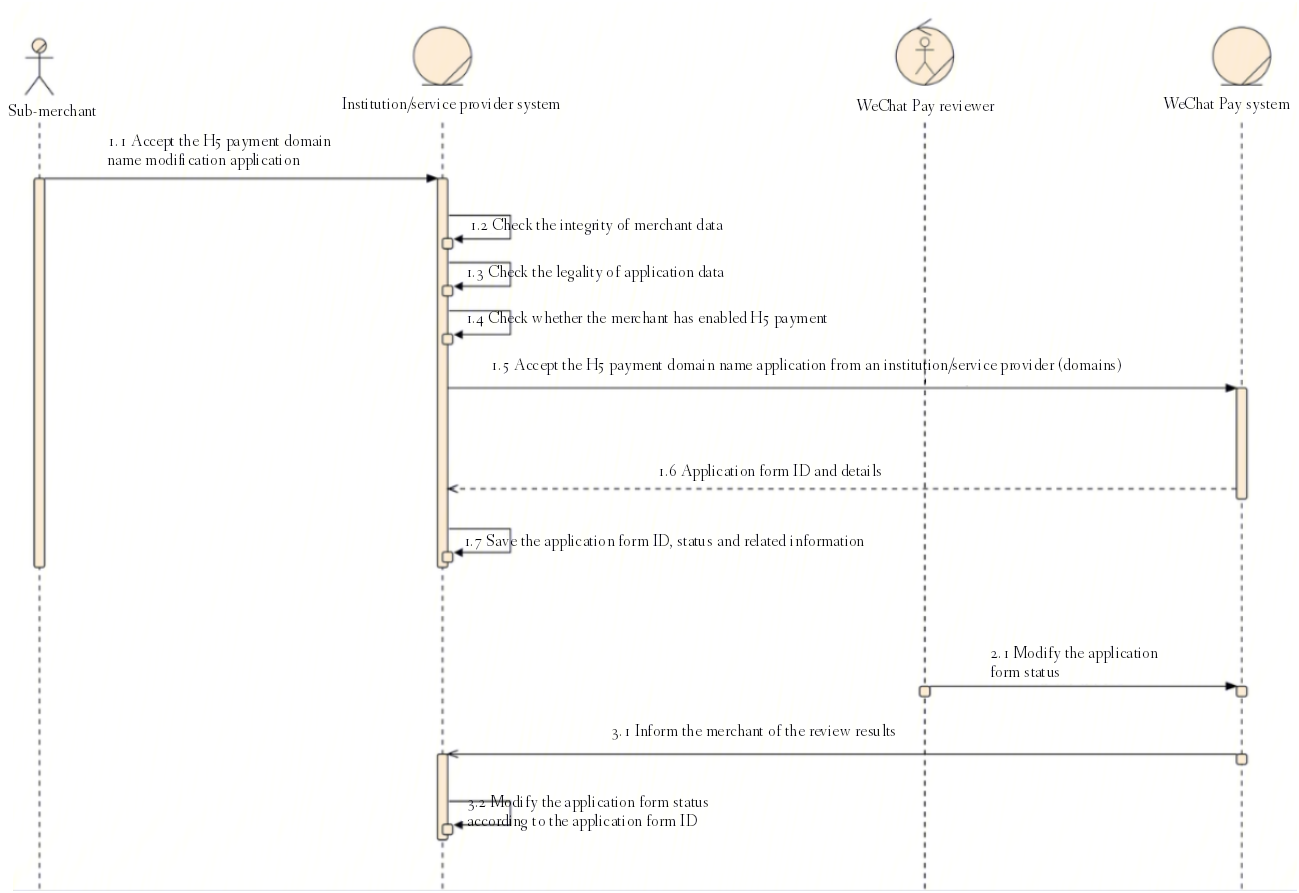
? Step 1.2 and Step 1.3: Same as the case of creating an application for H5 payment permission, the merchant data in the application for modifying domain name submitted by the merchant system to the WeChat Pay System must be integral and legal.
? Step 1.4: Before applying for H5 payment domain name modification, the sub-merchant must enable the H5 payment (any transaction_limit_type).
? Step 1.5: The current payment domain of the sub-merchant will be overwritten by the domain name submitted by the merchant system. Maximum 5 domain names can be submitted per time.